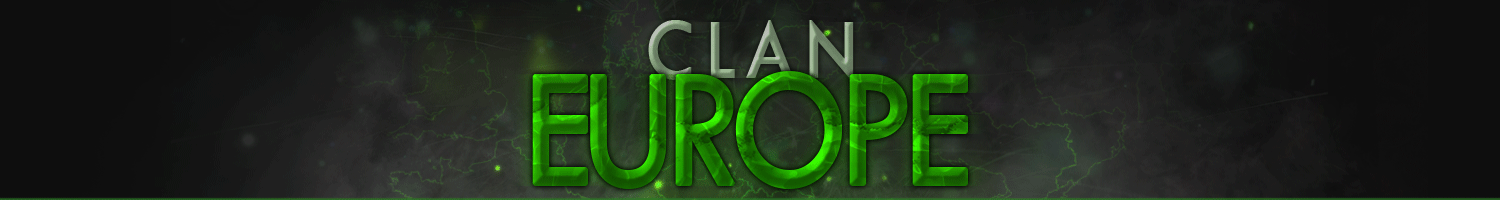TeamSpeak Guide
1. DownloadGo to this page - http://www.teamspeak.com/?page=downloads
- Download the Client (Choose other if you need, depends on OS)
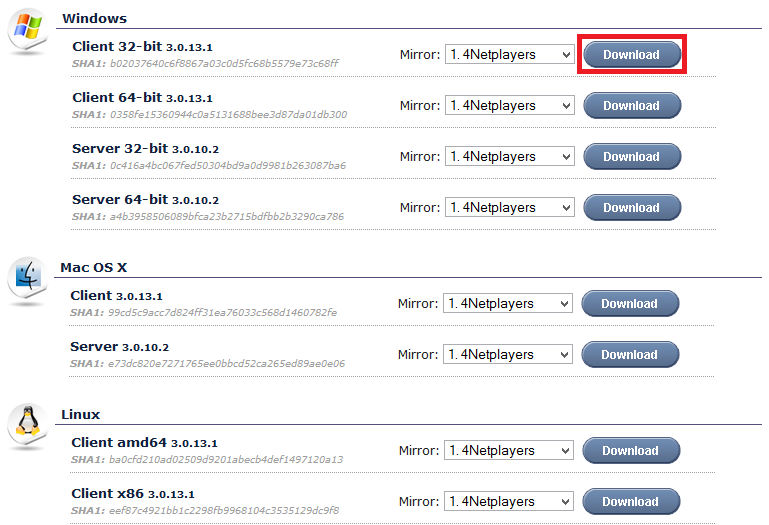
- Tick the box "I agree" and press "Submit".
- Next window is a survey (you can fill it if you want). Click the button "No thanks, take me to the download."
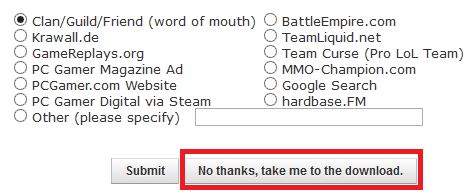
- Download will start automatically in a few seconds. After download, run the downloaded application...
It is very simple, but if you need help, click on the spoiler! You can find screenshots there...
Spoiler
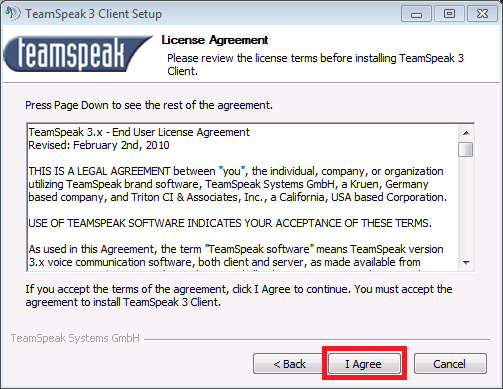
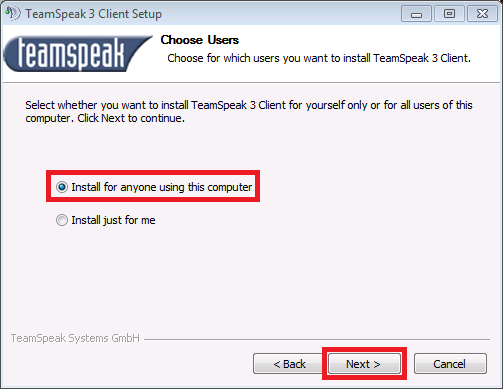
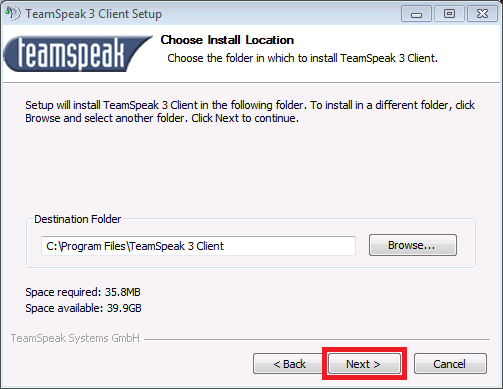
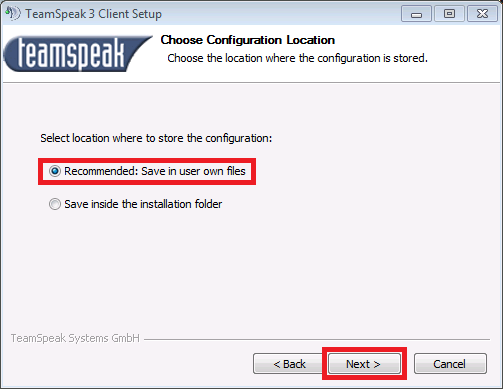
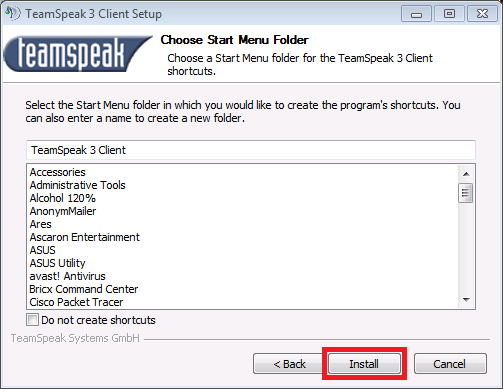
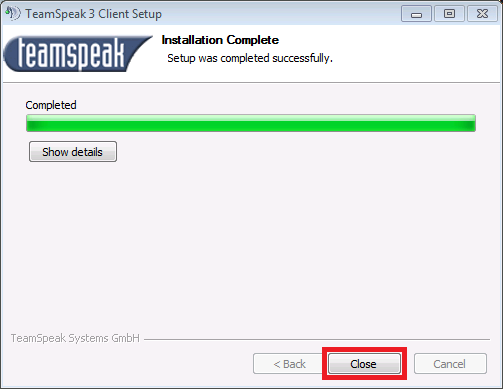
After installation run the TeamSpeak 3 Client and connect...
Connections - Connect
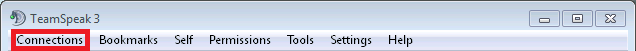
Fill in the form and press "Connect"!
Connection Info - http://s15.zetaboards.com/claneurope/topic/362903/1/
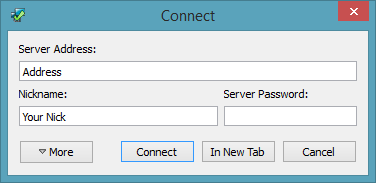
If you want to use more servers, read paragraph number four!
I recommend to set Push-To-Talk key. (We can hear you only if you press the key on your keyboard.)
Settings - Options...
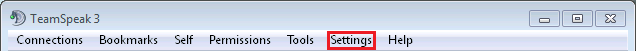
Capture, tick the Push-To-Talk option, choose your key, press "Apply" and then "OK"...
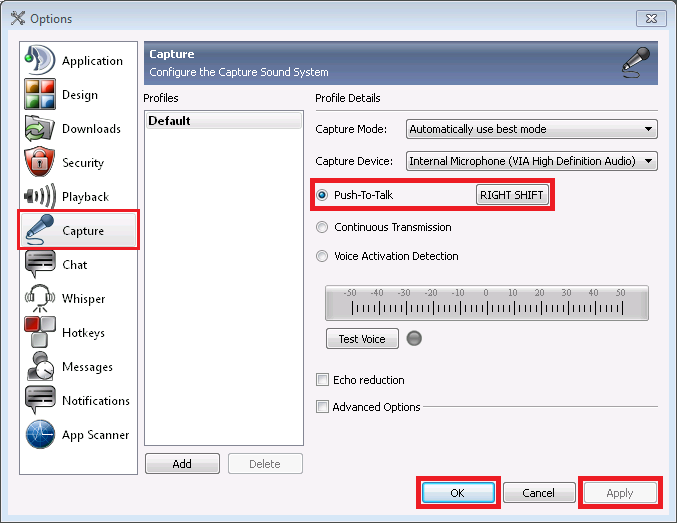
4. Bookmarks
This can help you to switch servers and connect to more servers at once.
Bookmarks - Manage Bookmarks (Ctrl+B)
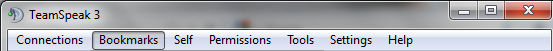
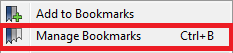
It will open new window and press "Add Bookmark" there.
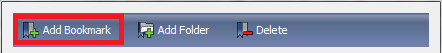
Fill in the form, press "Apply" and then "OK".
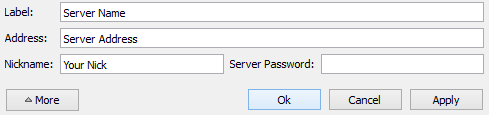
When you add more servers there it will look like this
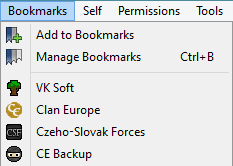
If you need help, PM any @Op in #ce IRC Channel on SwiftIRC or Staff Member on Discord.